
MS Teams (or O356 in general), thankfully, doesn't have any issues for me and I have never had anything like that happening. It was even good enough to not have me use my full Desktop PC for most of the time. I love it, it still feels snappy, handled everything I threw at it (at least the things I expected to work plus more) and it still just feels good to work on it or do anything else.
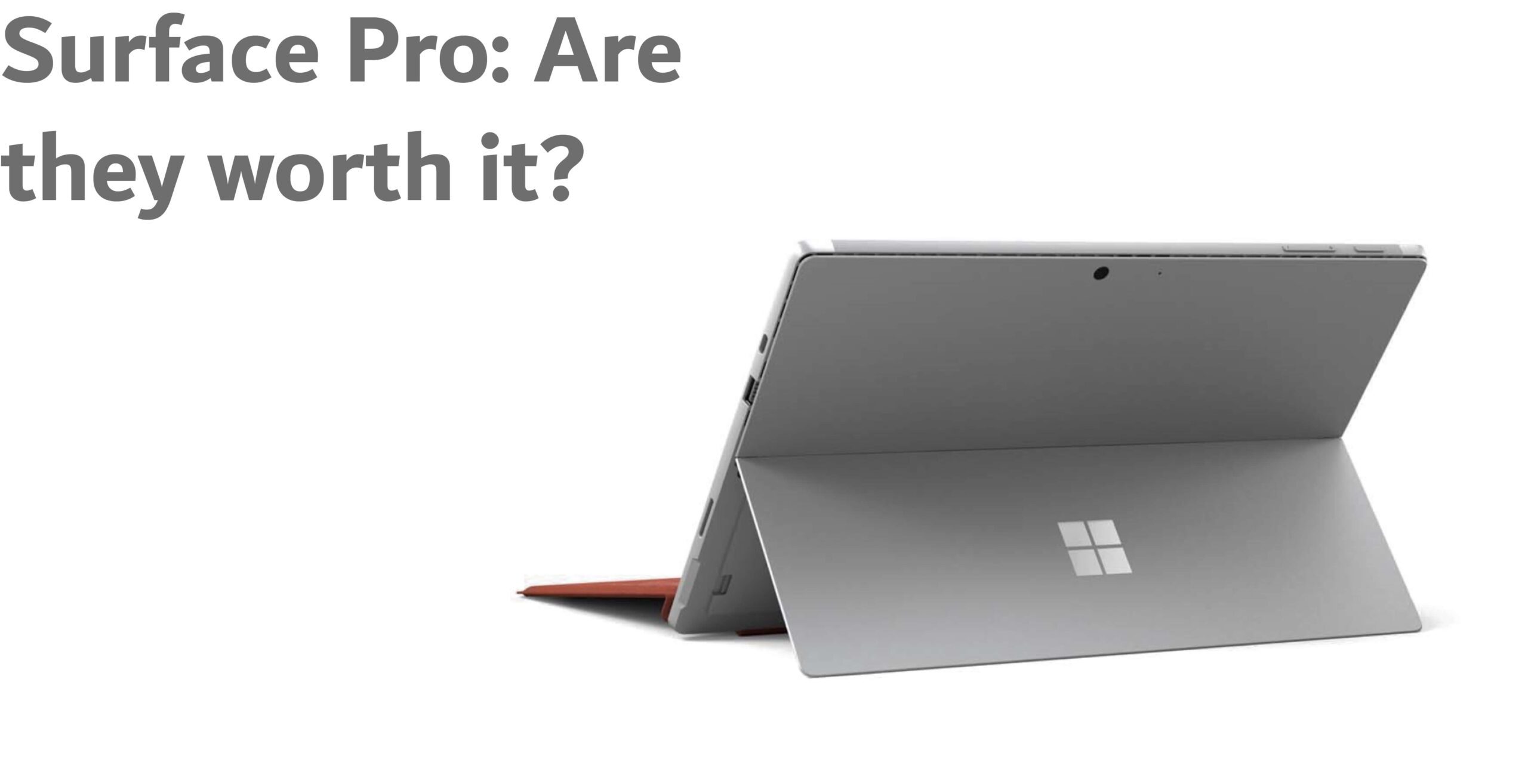
I have had three Surface Products now and this by far IS my favourite. If one used a Surface before, he/she pretty much knows what to expect here.

My expectations for a device this expensive was pretty high and they definitely delivered - like the other Surfaces, this one feels well built in the hand and if it wasn't so heavy, it would be a great pleasure to use as a tablet. It's one of those "Didn't know I needed before I had it"-features. The difference is pretty subtle at first but going back it's very obvious. If you carry a power bank anyways, 120hz is the way to go because, yes, it does feel much better. I would even go as far to say that you don't notice that big of a difference between older gens and the Pro 8 tbh.įor scrolling and window animations, 120hz does definitely feel much better and going from 120 back to 60 definitely makes your eyes uncomfortable for a short time, it's not like you would be dying sacrificing the 120hz for a better battery life. Now, that low pen latency might be great for artists, but when writing, you don't actually feel the difference between the 120hz and the 60hz. Even in a 1/8th-speed slow motion recording, I had trouble seeing it. Tried it in OneNote for Windows 10 and with the 120hz enabled, I couldn't really tell there is any.


 0 kommentar(er)
0 kommentar(er)
